Amazon Web Services (AWS) has revolutionized the way businesses operate in the cloud, providing a wide array of services to meet diverse needs. One of the most popular and foundational services is Amazon Elastic Compute Cloud (Amazon EC2). EC2 enables users to launch virtual servers in the cloud, providing unparalleled scalability, flexibility, and control over computing resources. In this blog post, we will take a deep dive into Amazon EC2, exploring its features, use cases, and best practices, and sharing advanced tips and tricks to help you harness its full potential.

1. Features of Amazon EC2
a. Virtual Servers: Amazon EC2 offers resizable compute capacity in the cloud, providing virtual servers known as instances. These instances can be quickly provisioned and scaled up or down based on demand.
b. Broad Instance Selection: EC2 provides a wide range of instance types optimized for various workloads, including general-purpose, compute-optimized, memory-optimized, and GPU instances, allowing you to choose the best fit for your application.

c. Flexible Pricing Models: EC2 offers various pricing options, such as On-Demand Instances, Reserved Instances, and Spot Instances, allowing you to optimize costs based on your usage patterns and requirements.
d. Elastic IP Addresses: EC2 provides static IPv4 addresses, known as Elastic IP addresses, which can be easily associated with and disassociated from instances, enabling reliable and persistent connections.
e. Elastic Block Store (EBS): EC2 instances can be paired with Amazon EBS, a block-level storage solution, offering high-performance, durable, and persistent storage volumes.
2. Use Cases for Amazon EC2
a. Web Applications: EC2 is widely used for hosting web applications, providing the flexibility to scale compute capacity based on traffic fluctuations.
b. Batch Processing: EC2's ability to scale resources on-demand makes it ideal for running batch processing jobs, such as data analysis, image processing, or video transcoding.
c. High-Performance Computing (HPC): EC2 offers GPU instances optimized for HPC workloads, enabling tasks like scientific simulations, machine learning, and deep learning at scale.
d. Hybrid Environments: EC2 seamlessly integrates with other AWS services, facilitating hybrid cloud setups where on-premises and cloud resources work together harmoniously.
e. Disaster Recovery: EC2 allows for easy replication of instances across different Availability Zones (AZs) or regions, providing robust disaster recovery capabilities.
3. Best Practices
a. Instance Sizing: Understand your application's resource requirements and choose the appropriate instance type to optimize performance and cost.
b. Availability and Reliability: Leverage EC2 Auto Scaling and Elastic Load Balancing to ensure high availability and fault tolerance for your applications.
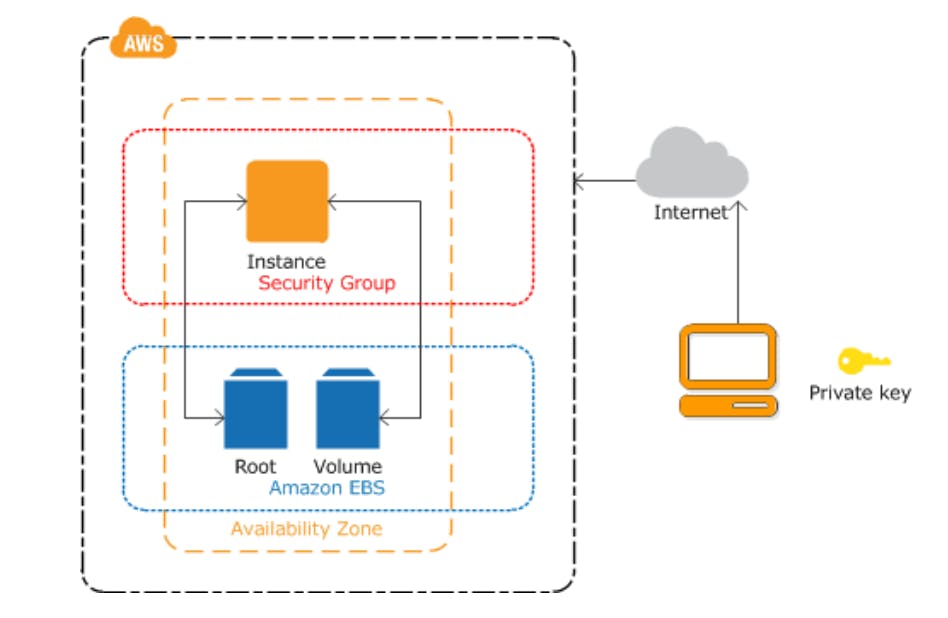
c. Security: Implement best security practices such as using Security Groups, Network ACLs, and IAM roles to control access and secure communication.
d. Monitoring and Scaling: Utilize AWS CloudWatch to monitor EC2 instances and configure Auto Scaling policies to dynamically adjust resources based on workload demands.
e. Cost Optimization: Optimize costs by utilizing Reserved Instances for steady-state workloads and Spot Instances for fault-tolerant or time-flexible applications.
4. Advanced Tips and Tricks
a. AWS Systems Manager: Utilize AWS Systems Manager to automate tasks such as patch management, software inventory, and configuration management for EC2 instances.
b. Custom AMIs: Create custom Amazon Machine Images (AMIs) to save instance configurations, application software, and data, allowing for faster instance launches and consistency.
c. Instance Metadata and User Data: Leverage EC2 instance metadata and user data to configure instances dynamically during launch, enabling automated configurations.
d. Elastic Network Interfaces (ENIs): Utilize ENIs for advanced networking capabilities, including attaching multiple network interfaces, assigning multiple IP addresses, and using advanced network features like jumbo frames.
Conclusion
Amazon EC2 has transformed the way businesses deploy and manage their computing resources in the cloud. With its scalability, flexibility, and rich feature set, EC2 empowers organizations to build highly available, fault-tolerant, and cost-effective applications. By following best practices and leveraging advanced tips and tricks, you can fully harness the potential of EC2 and optimize your cloud infrastructure.
Remember, Amazon EC2 is just the beginning of your AWS journey. Explore its integration with other AWS services to unlock even greater capabilities and take your applications to new heights.
Happy building and exploring the possibilities with Amazon EC2!
