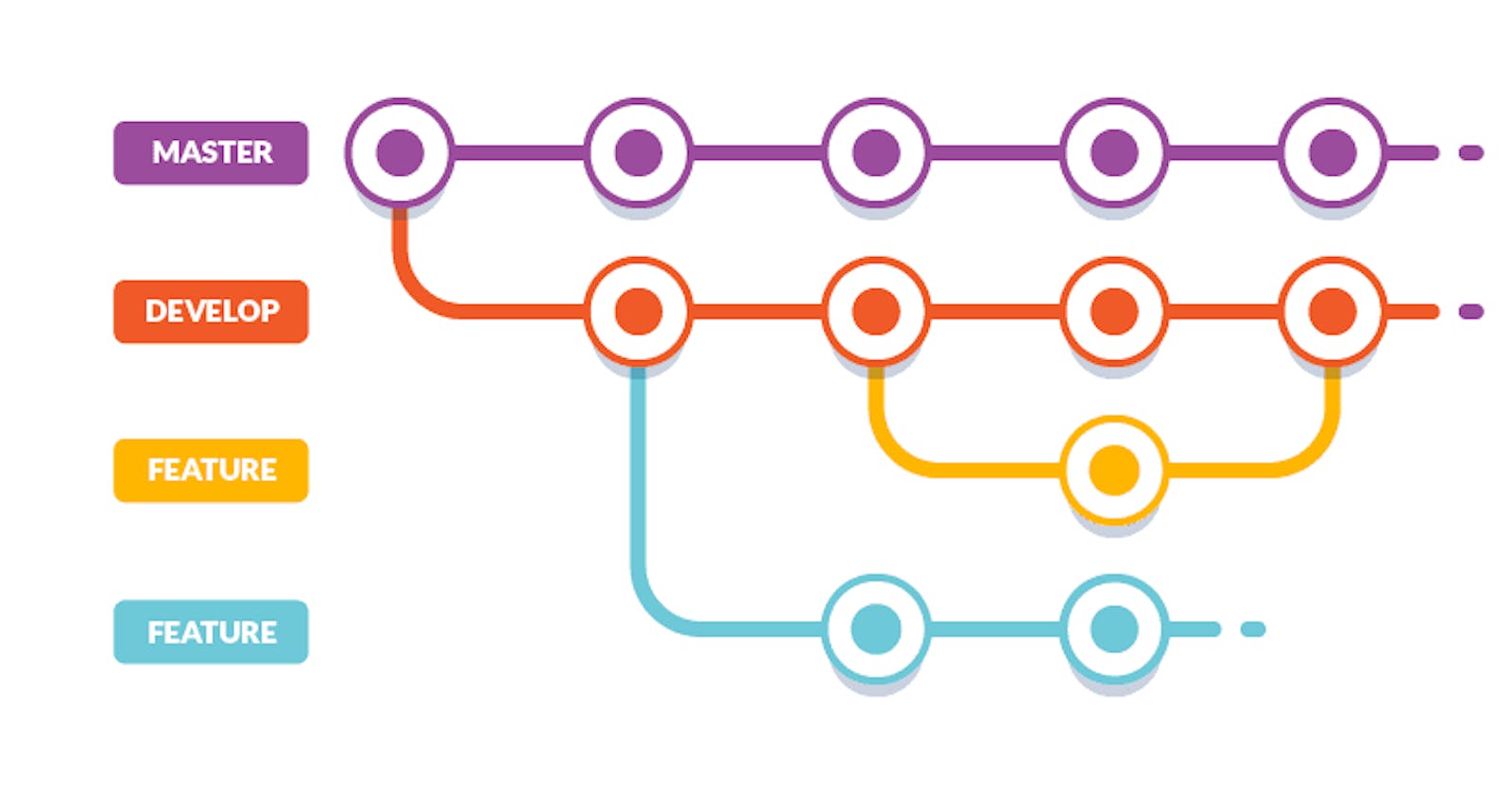A Beginner's Guide to Git Workflows
Understanding the Different Git Workflows and How to Use Them Effectively
Git is a powerful version control system that allows developers to efficiently manage their codebase. However, as projects grow in complexity and involve multiple contributors, it becomes crucial to adopt a structured approach to managing changes. This is where Git workflows come in. Git workflows define a set of rules and guidelines that dictate how changes to a codebase are made, reviewed, and merged.
In this article, we will explore some of the most common Git workflows, explain their benefits and drawbacks, and provide step-by-step instructions on how to use them.
Most common Git workflows
Centralized Workflow
The centralized workflow is the most straightforward approach to Git workflow. It's best suited for small teams or single developers who work on a project. In this workflow, all changes are made to a central repository. Developers clone the repository to their local machines, make changes, and push them back to the central repository.
The centralized workflow involves a single branch, typically named "main" or "master." Developers pull changes from the central repository before making changes on their local machines. They then commit and push their changes back to the central repository, which gets updated with their changes.
Here are the steps to follow for the centralized workflow:
Create a new repository on GitHub or another Git hosting service.
Clone the repository to your local machine using the following command:
git clone <repository-url>
Make changes to the files in your local repository.
Commit your changes using the following command:
git commit -m "commit message"
- Push your changes back to the central repository using the following command:
git push origin <branch-name>
One of the major drawbacks of the centralized workflow is that it can lead to conflicts if multiple developers are working on the same file. Additionally, if the central repository goes down, all development comes to a halt.
Feature Branch Workflow
The feature branch workflow is a popular Git workflow that is suitable for projects with multiple contributors. In this workflow, each developer creates a new branch for each feature they are working on. Once they have completed the feature, they merge the branch back into the main codebase.
The feature branch workflow involves multiple branches, with a separate branch for each feature or bug fix. The central repository typically has two main branches: "main" or "master," which contains the stable codebase, and "develop," which contains the latest codebase changes.
Here are the steps to follow for the feature branch workflow:
Create a new repository on GitHub or another Git hosting service.
Clone the repository to your local machine using the following command:
git clone <repository-url>
- Create a new branch for the feature you are working on using the following command:
git checkout -b <feature-branch-name>
Make changes to the files in your local repository.
Commit your changes using the following command:
git commit -m "commit message"
- Push your changes back to the central repository using the following command:
git push origin <feature-branch-name>
- Once you have completed the feature, merge the feature branch back into the main codebase using the following command:
git checkout main
git merge <feature-branch-name>
One of the major benefits of the feature branch workflow is that it enables developers to work on multiple features simultaneously without interfering with each other's work. Additionally, it ensures that the main codebase remains stable, and changes are thoroughly tested before being merged.
Gitflow Workflow
The Gitflow workflow is a branching model that is suitable for larger projects with multiple contributors. It's based on the concept of long-lived branches, which are used to manage releases, features, and hotfixes.
The Gitflow workflow involves multiple branches, with each branch serving a specific purpose. There are two main branches in this workflow: "develop," which contains the latest codebase changes, and "master," which contains the stable codebase.
Here are the steps to follow for the Gitflow workflow:
Create a new repository on GitHub or another Git hosting service.
Clone the repository to your local machine using the following command:
git clone <repository-url>
- Create a new branch for the feature you are working on using the following command:
git checkout -b feature/<feature-branch-name> develop
Make changes to the files in your local repository.
Commit your changes using the following command:
git commit -m "commit message"
- Push your changes back to the central repository using the following command:
git push origin feature/<feature-branch-name>
- Once you have completed the feature, merge the feature branch back into the "develop" branch using the following command:
git checkout develop
git merge --no-ff feature/<feature-branch-name>
- Create a new release branch for the upcoming release using the following command:
git checkout -b release/<release-branch-name> develop
- Test the release branch and fix any bugs using the following command:
git commit -m "commit message"
- Once the release branch is stable, merge it back into the "master" branch using the following command:
git checkout master
git merge --no-ff release/<release-branch-name>
- Tag the release with a version number using the following command:
git tag -a <version-number> -m "version message"
- Push the "develop," "master," and tag branches back to the central repository using the following command:
git push origin develop
git push origin master
git push origin --tags
The Gitflow workflow provides a well-defined structure for managing releases and features, making it easier to keep track of changes and releases. However, it can be complicated for beginners and requires a significant amount of discipline and coordination among team members.
In conclusion, Git workflows provide a structured approach to managing changes in a codebase. Choosing the right workflow depends on the size of the project, the number of contributors, and the team's coordination and discipline. With the right Git workflow, teams can collaborate more effectively, manage code changes more efficiently, and maintain a stable codebase.