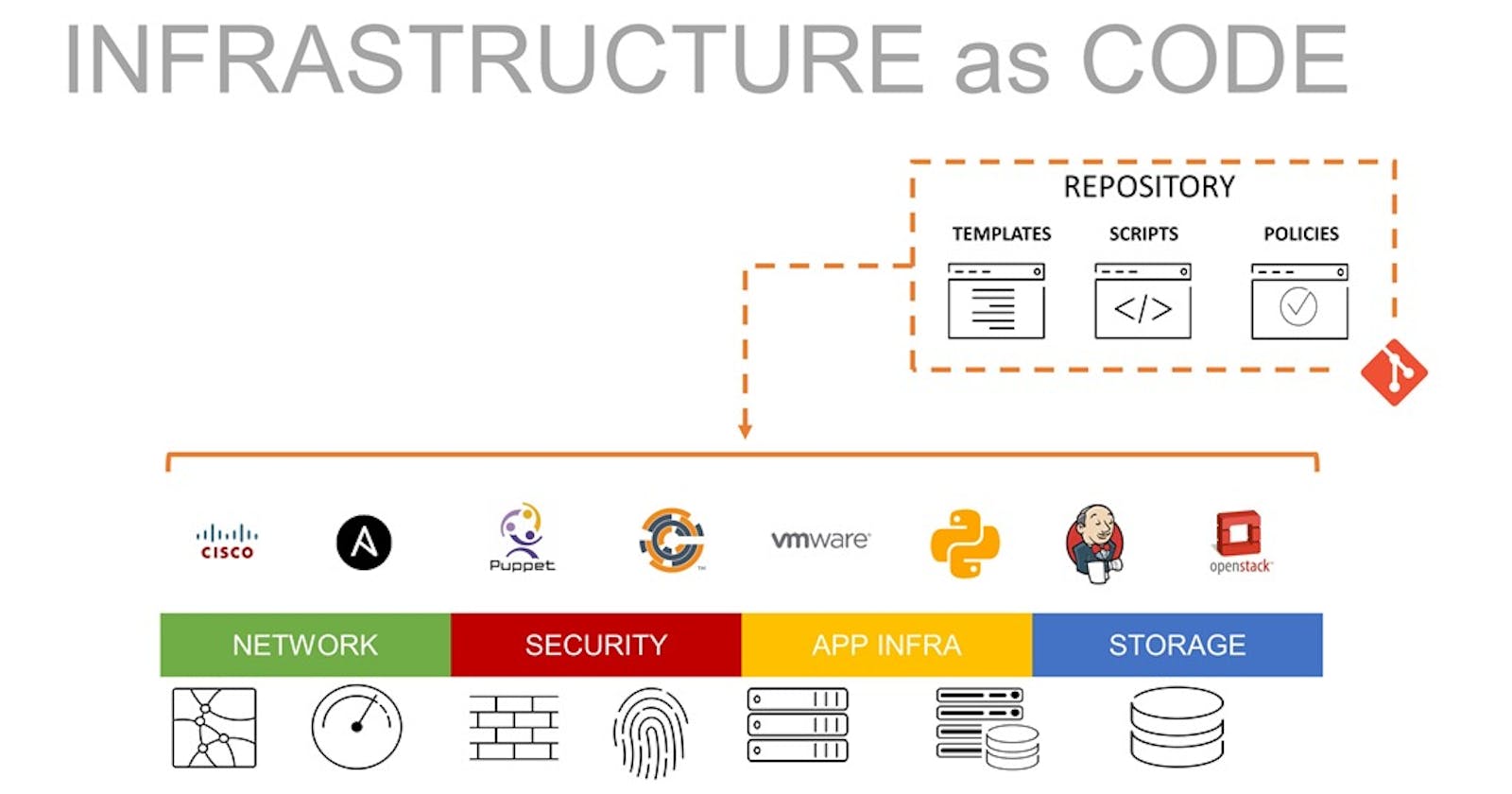Introduction to Infrastructure as Code (IaC)
Understanding the Benefits of IaC for Your Infrastructure Management
Infrastructure as Code (IaC) is an approach to managing and provisioning infrastructure resources in a programmable and automated way using code. Essentially, this means that instead of manually configuring servers, databases, networks, and storage through a GUI or command-line interface, you use a declarative language to describe the resources you need, and then automate their creation and management using code.
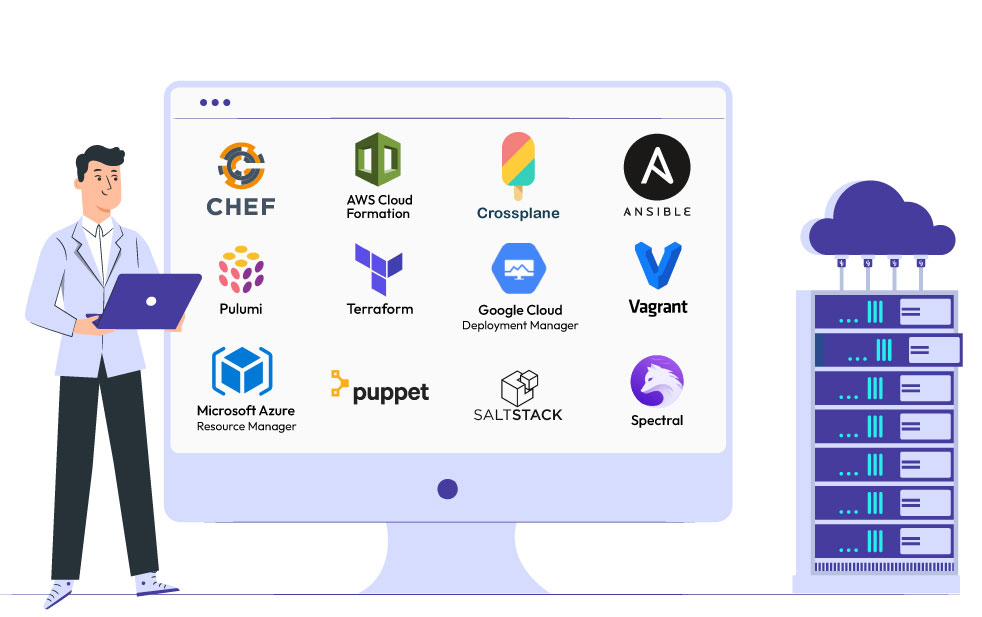
The goal of IaC is to treat infrastructure resources as code, just like software code, so that they can be versioned, tested, and deployed in a repeatable and consistent manner.
Benefits of IaC:
Reduced human errors:
By automating the creation and management of infrastructure resources using code, you can significantly reduce the risk of human errors that can occur when performing manual configuration tasks.
Increased agility:
IaC allows you to quickly and easily create and modify infrastructure resources to meet changing business needs, without the need for manual intervention.

Collaboration:
IaC promotes collaboration between developers and operations teams, as everyone can contribute to the same codebase, and changes can be reviewed and tested before being deployed.
Consistency:
IaC ensures that your infrastructure resources are created and managed in a consistent manner, which helps to prevent configuration drift and reduces the risk of unexpected behavior.
Iac popular Frameworks:
Terraform:
It is a popular open-source tool that supports multiple cloud providers, including AWS, Azure, and Google Cloud Platform (GCP).
AWS CloudFormation:
It is a native AWS service that enables you to create and manage AWS resources using JSON or YAML templates.
Azure Resource Manager (ARM):
ARM templates are a declarative language used to define Azure infrastructure resources.
Google Cloud Deployment Manager:
It is a tool that lets you define and deploy Google Cloud Platform resources using templates.
Once you have chosen a tool, you can start defining your infrastructure as code. Here is an example Terraform configuration file that creates an AWS EC2 instance:
#Define AWS provider
provider "aws" {
region = "us-west-2"
}
#Define EC2 instance resource
resource "aws_instance" "example" {
ami = "ami-0c55b159cbfafe1f0"
instance_type = "t2.micro"
tags = {
Name = "example-instance"
}
}
In this example, we first define the AWS provider, which specifies the region where our resources will be provisioned. Then, we define an EC2 instance resource, specifying the Amazon Machine Image (AMI) and instance type we want to use. We also add a tag to the instance for easier identification.
To apply this configuration, you would run the following commands:
terraform init
terraform plan
terraform apply
The terraform init command initializes the Terraform configuration, downloading any necessary plugins and modules. The terraform plan command generates an execution plan, showing what changes Terraform will make to your infrastructure. The terraform apply command applies the changes, creating the EC2 instance in your AWS account.
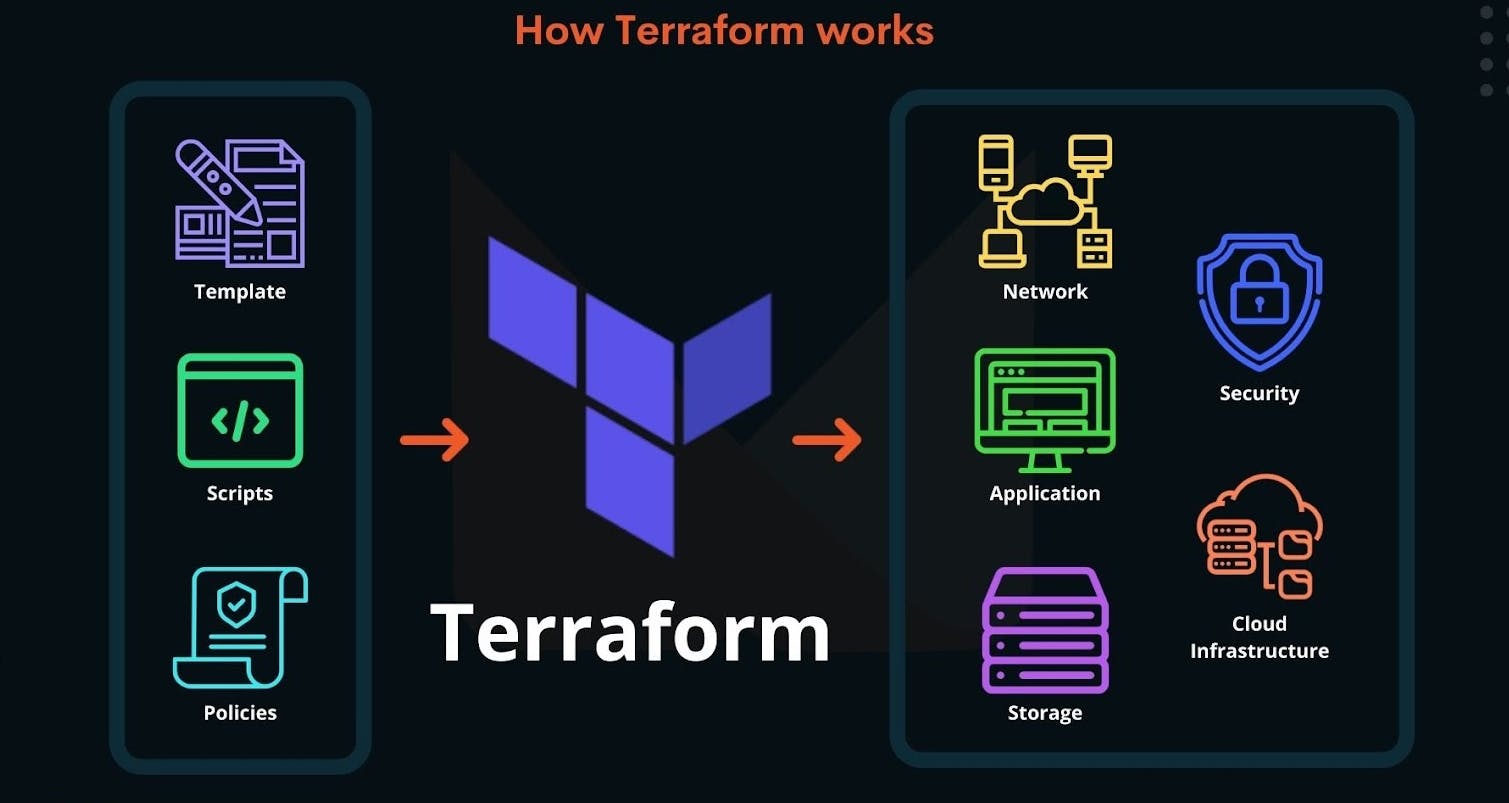
With IaC, you can also leverage version control tools, such as Git, to manage your infrastructure code. This allows you to track changes, collaborate with others, and revert to previous versions if needed.
In conclusion, Infrastructure as Code is a powerful approach to managing and provisioning infrastructure resources. It allows you to treat infrastructure as code, enabling versioning, testing, and automation. By choosing a tool that supports IaC and writing code to define your infrastructure resources, you can create a more efficient and scalable infrastructure for your applications.