Implementing Continuous Integration
Building and Releasing Software Faster and More Reliably
Continuous Integration (CI) is a software development practice that helps teams to build and release software faster and more reliably. It involves the continuous integration of code changes into a shared repository, followed by automated tests and builds to detect and fix issues early in the development process.
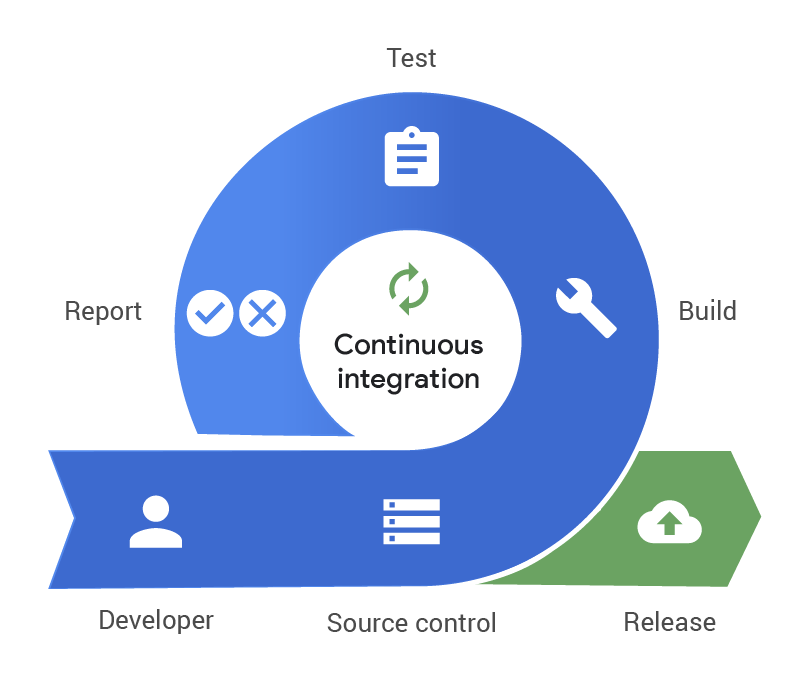
In this article, we'll cover the basics of Continuous Integration, including what it is, why it's important, and how to implement it in your development process.
What is Continuous Integration (CI)?
Continuous Integration (CI) is a software development practice that involves the automatic integration of code changes from developers into a shared repository. The idea is to catch errors early and often, rather than waiting until the end of the development process.

When a developer commits a code change to the shared repository, an automated build and test process is triggered. The build process compiles the code and checks for syntax errors, while the test process runs automated tests to detect bugs and other issues.
If the build or test process fails, the developer is notified immediately, and they can fix the issue before it gets merged into the main codebase. This ensures that code changes are integrated into the shared repository in a timely and reliable manner.
Why is Continuous Integration important?
Continuous Integration is important for several reasons. Firstly, it helps to catch errors early in the development process, when they are easier and cheaper to fix. By catching errors early, developers can avoid wasting time on debugging and focus on building new features.

Secondly, Continuous Integration ensures that code changes are tested thoroughly before they are integrated into the shared repository. This reduces the risk of bugs and other issues that can cause delays and problems down the line.
Finally, Continuous Integration promotes collaboration and communication among developers. By integrating code changes into a shared repository regularly, developers can work more closely together and avoid conflicts that can arise when changes are made in isolation.
How to implement Continuous Integration?
Implementing Continuous Integration involves several steps. Here are some of the key steps:
1] Set up a version control system (VCS)
The first step in implementing Continuous Integration is to set up a version control system (VCS). A VCS is a tool that allows developers to track changes to their code over time. It also provides a centralized repository where code changes can be integrated and tested.
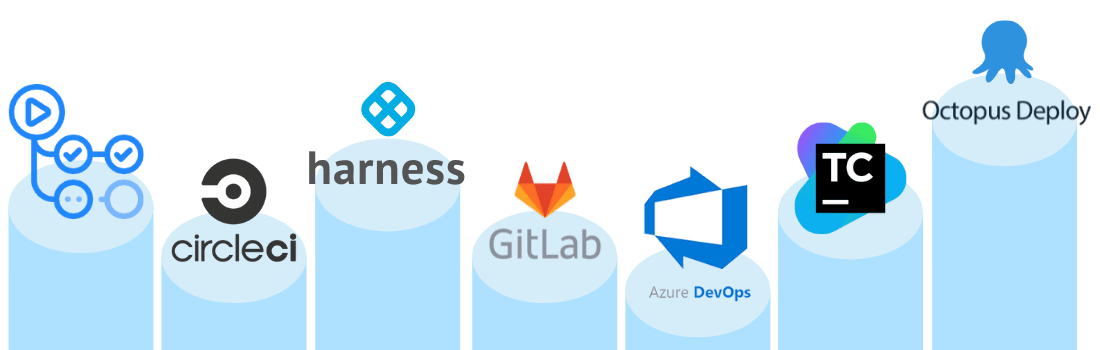
There are several popular VCS tools available, including Git, Subversion, and Mercurial. Git is the most popular VCS tool and is widely used by developers.
2] Choose a Continuous Integration tool
The next step is to choose a Continuous Integration tool. There are several popular tools available, including Jenkins, Travis CI, CircleCI, and GitLab CI/CD. Jenkins is one of the most widely used tools and is known for its flexibility and extensibility.
3] Create a build script
Once you have chosen a Continuous Integration tool, the next step is to create a build script. A build script is a set of instructions that tells the Continuous Integration tool how to build and test your code.
The build script should include instructions for compiling your code, running tests, and generating reports. You can use a build automation tool like Maven or Gradle to simplify the process of creating build scripts.
4] Configure the Continuous Integration tool
The next step is to configure the Continuous Integration tool to run your build script. You will need to specify the location of your repository, the type of VCS you are using, and any other relevant information.

You will also need to configure the tool to run the build and test process automatically when code changes are pushed to the repository. This can be done using webhooks or polling mechanisms.
5] Monitor the build and test process
Once you have configured the Continuous Integration tool, the next step is to monitor the build and test process. You should check the build and test reports generated by the Continuous Integration tool to ensure that the build and tests are running successfully.
If a build or test fails, you should investigate the issue and fix the underlying problem as soon as possible. This may involve working with other developers to resolve conflicts or debugging issues with the code.

It's important to remember that Continuous Integration is a collaborative process that requires communication and teamwork. Developers should work together to ensure that code changes are integrated and tested successfully and that issues are resolved promptly.
Benefits of Continuous Integration
Continuous Integration provides several benefits to software development teams, including:
1] Faster feedback:
Continuous Integration provides developers with immediate feedback on the quality of their code changes. This helps to catch errors early and avoid wasting time on debugging later in the development process.
2] Improved collaboration:
Continuous Integration promotes collaboration and communication among developers. By integrating code changes into a shared repository regularly, developers can work more closely together and avoid conflicts that can arise when changes are made in isolation.
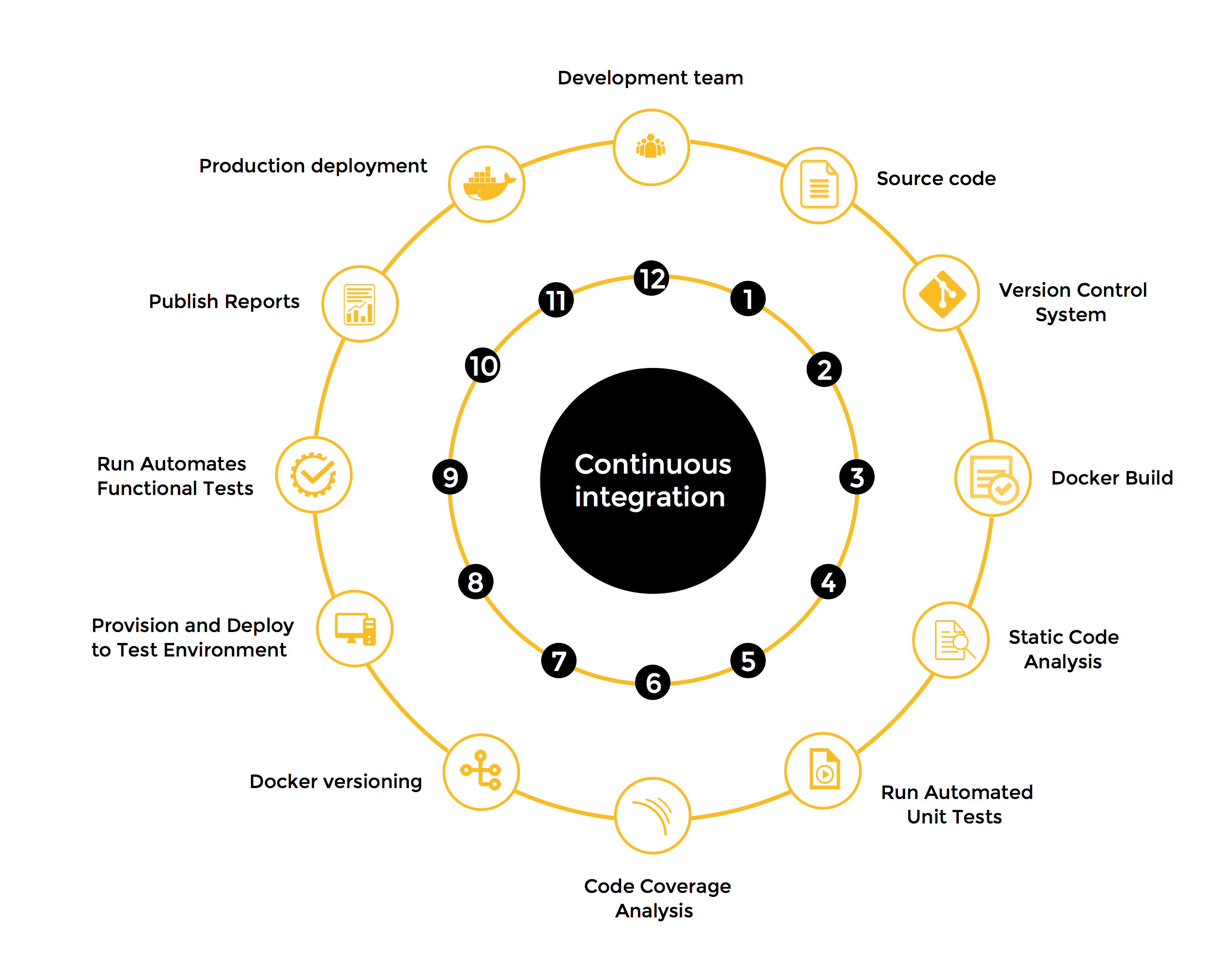
3] Reduced risk:
Continuous Integration helps to reduce the risk of bugs and other issues that can cause delays and problems down the line. By testing code changes thoroughly before they are integrated into the shared repository, developers can ensure that their code is reliable and free from major issues.
4] Increased productivity:
Continuous Integration helps to increase productivity by automating the build and test process. This frees up developers to focus on building new features and fixing bugs, rather than spending time on manual testing and build tasks.
Conclusion
Continuous Integration is a powerful tool for software development teams looking to build and release software faster and more reliably. By automating the build and test process, Continuous Integration helps to catch errors early, improve collaboration, reduce risk, and increase productivity.
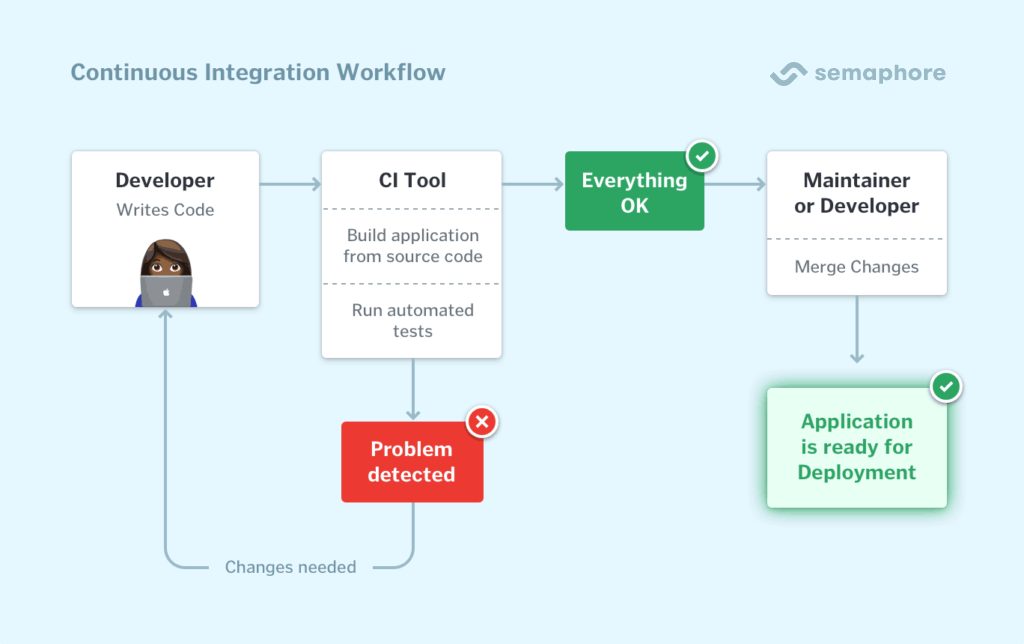
If you're new to Continuous Integration, it can seem daunting at first. But with the right tools and processes in place, Continuous Integration can be an essential part of your development process that helps you to build better software in less time.
